06th Mar 2023
Leveraging Local Advertising for Online Brands
Using Google's location targeting to take your advertising to the next level.
Google Ads
24 May 2022
David Mooney
A look at Performance Max, Google’s newest campaign type.

Last year, Google announced a *shiny* new campaign type called Performance Max. Now, ‘new’ products from Google are often met with a sizeable groan (from me), as in my experience, it typically takes a few months (or years in some cases) before they’ve ironed out the kinks, and the product actually performs well.
However, with this announcement came the news that Performance Max campaigns were to replace Smart Shopping campaigns entirely by the end of July. With that in mind, it was important that we got up to speed with Performance Max before we were forced to!
Despite what it sounds like, Performance Max is not Google’s new brand of condoms. Instead, they are fully automated, all-in-one campaigns that cover Google’s entire inventory. That’s right, it’s a Search/Shopping, YouTube, Display, Discover, Gmail and Maps campaign in one. There’s no keyword and audience targeting, as instead, Google is tracking and targeting users as they move around the Google landscape.
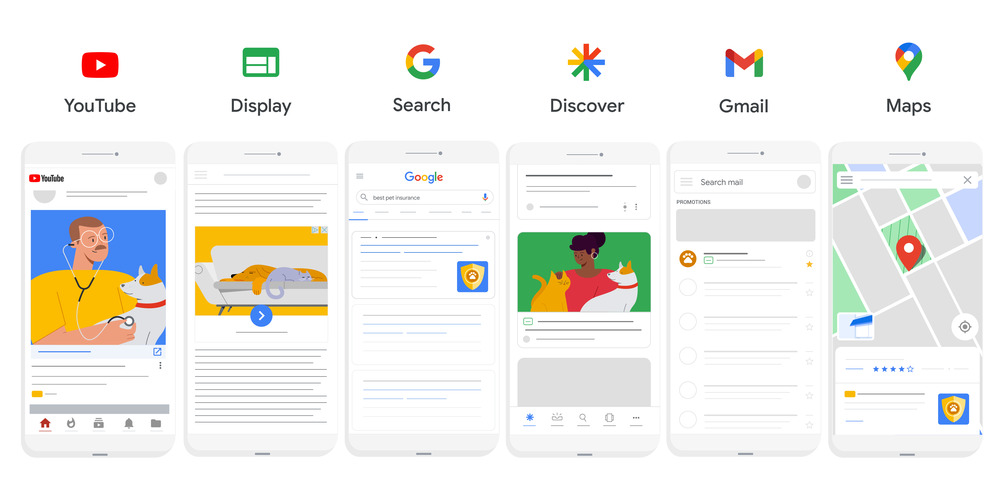
This isn’t Google’s first foray into all-in-one campaigns, following the disastrous (believe me, they were) ‘smart’ campaigns they tried to launch three or four years ago. These were thankfully replaced with Smart Display and Smart Shopping campaigns, which have fared slightly better.
I will be honest though – I was sceptical about Performance Max when it was first announced. The level of automation and lack of optimisation available felt crude. The fact that you can’t add negative keywords, block dodgy websites, or even see which platform a user was on when they clicked an ad was surely giving Google too much control. That said, we’ve been using Performance Max for a while now, and there are some benefits. Most notably – we are now spending less time doing boring manual work, and more time doing fun strategic work.
However, even with the misgivings of the new campaign type (and there are plenty); given that Google will be migrating Smart Shopping campaigns to Performance Max this summer, it makes sense to get to grips with them sooner rather than later. Here are our top tips:
We have found that setting up Performance Max campaigns without opting into shopping (yes that’s possible), is a good way of testing the water. You’ll get a sense of the performance, without clashing with your existing shopping setup. On top of that, we’ve set up some standard shopping campaigns that perform at least as well as smart ones for priority products. By doing so, we can still maintain bids and search terms in key areas.
Even before Performance Max, you should have been optimising your shopping feed with the use of a third-party tool, or rules within the Merchant Center. Such tools allow you to optimise headlines and descriptions so they are more keyword friendly, add custom labels to help push priority products, and structure the feed in a cohesive way. Given that a big part of Performance Max campaigns will be using shopping, you should be optimising your feed to get the most out of them.
This is a slightly technical one, but when you are setting up your campaign, you’ll have the option to opt into Final URL Expansion. This will match the most relevant page on your site to the user’s query and also change headlines to match intent. I would suggest opting out of expansion for the time being.
You can add negative keywords to Performance Max campaigns, but only at the account level, and requested under ‘brand safety’ concerns. We suggest you request to add negative terms because of historic performance issues under the guise of ‘brand safety’ to improve efficiency.
It is possible to see search terms within the campaign under the ‘Insights’ section, although you can only see week-on-week or month-on-month data. Still, it’s well worth understanding the terms that are driving better performance.
The sooner you get on board with Performance Max the better, as Google will be it pushing hard over the next 6-12 months. I’d suggest running limited amounts to begin with and ramping up off the back of good performance. If you’d like a chat about Performance Max or anything digital marketing, get in touch.
06th Mar 2023
Using Google's location targeting to take your advertising to the next level.
29th Jun 2022
The GA conversion import isn't fit for purpose. There's a far better alternative.
